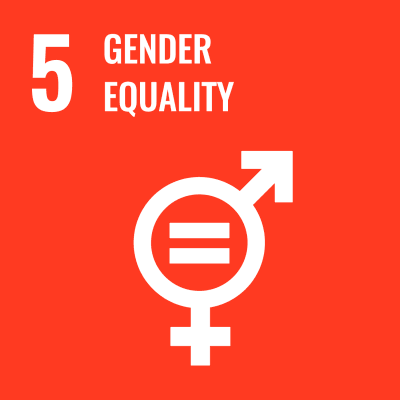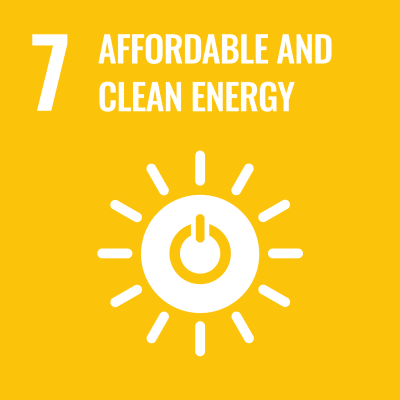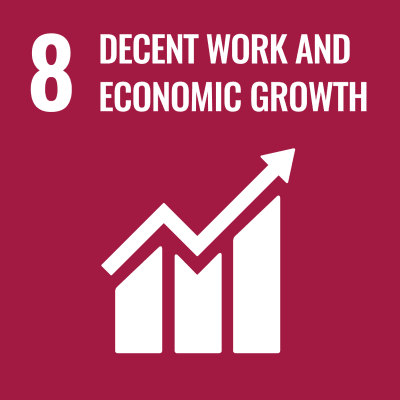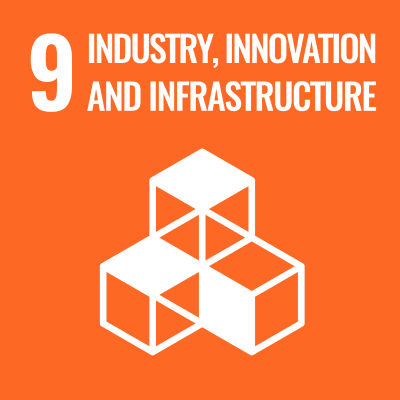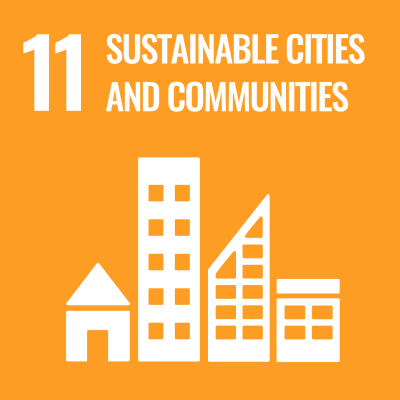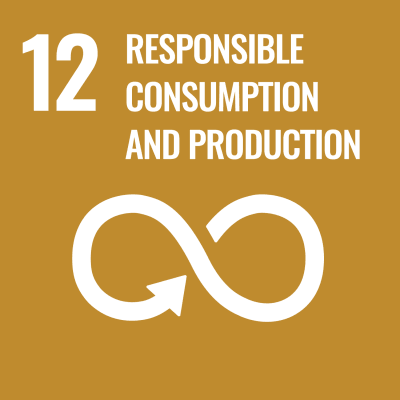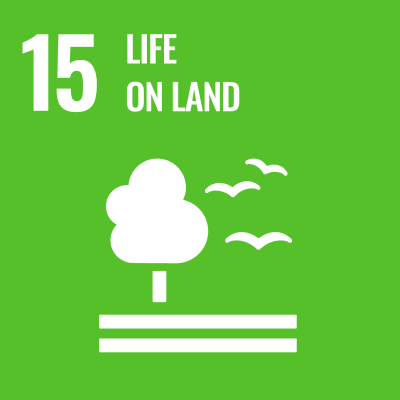What is the OUS researcher navigator?
How to use OUS Researcher Navigator
When you enter the word you want to search in the search field and click the "Search" button, a list of matching researchers will be displayed.
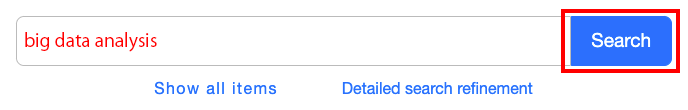
If you click the "Search" button without entering any search terms, or click the "Show All" link below the search field, a list of all registered researchers will be displayed.
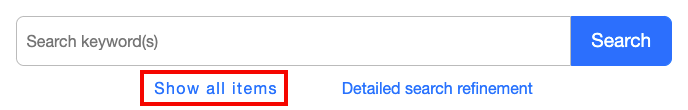
If you would like to search in more detail, click the "Refined search" link below the search field to search by item.
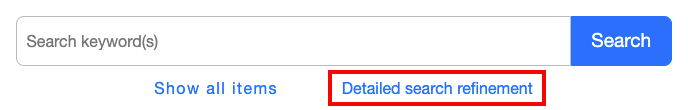
You can also search by department to display a list of researchers belonging to each department, or search by SDGs to display a list by SDG symbol.
The list may span multiple pages, so please use the page links at the bottom of the page.
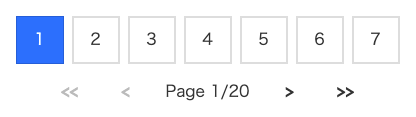
Search by department
Faculty of Science
Faculty of Engineering
Faculty of Information Science and Engineering
Faculty of Life Science
Faculty of Biosphere - Geosphere Science
Faculty of Education
Faculty of Management
Faculty of Veterinary Medicine
Institute for the Advancement of Higher Education
Student Support Division
Organization for Research and Community Collaboration
Distance Education Course